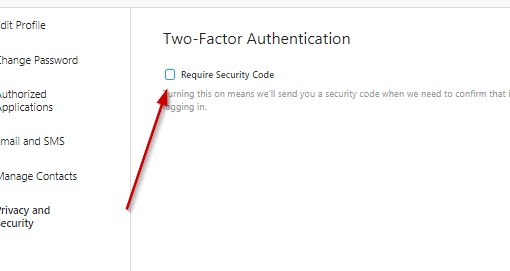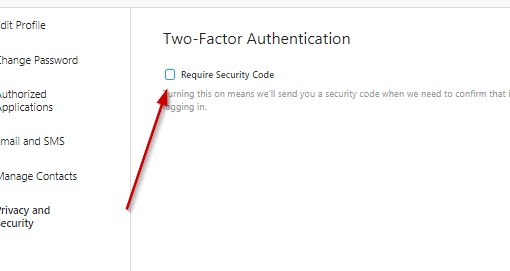Go to Instagram website (www.Instagram.com) using your Internet browser on your PC or Mac and login with your username and password.
Click on the Settings button.
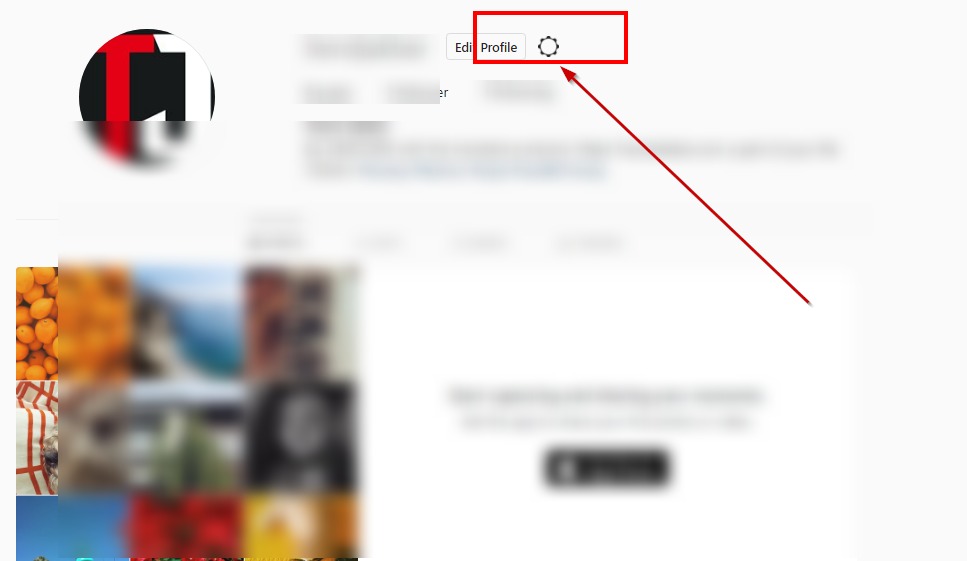
Click on the Privacy and Security.


Scroll down and click on Enable Two-Factor Authentication.
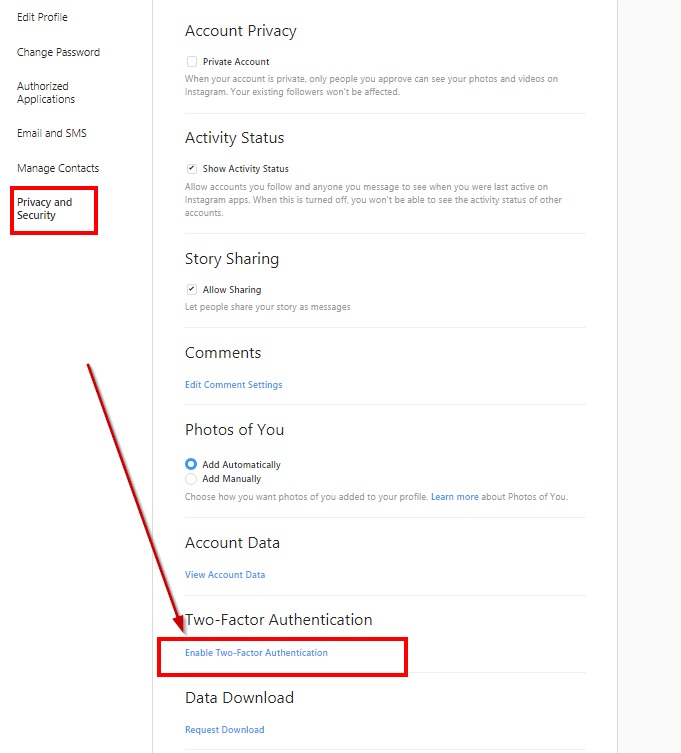
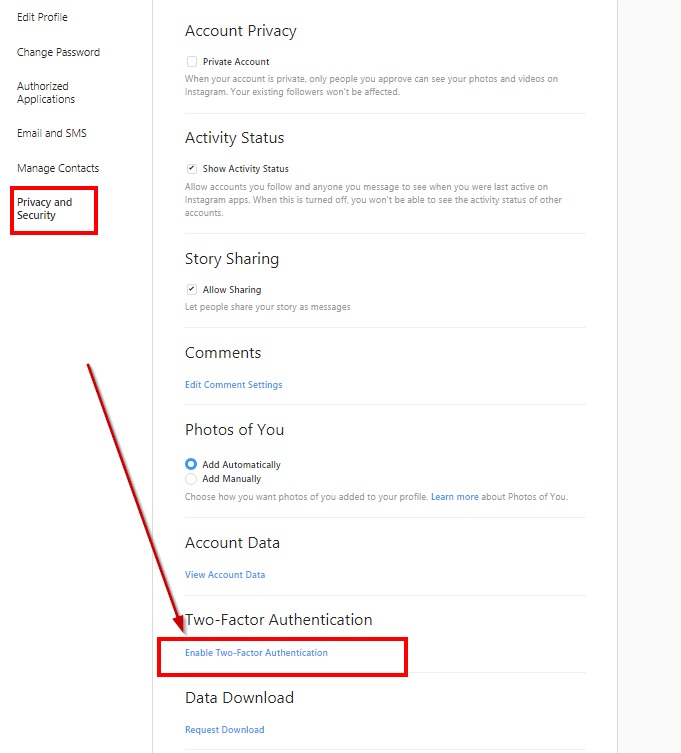
Select the checkbox that says Require Security Code