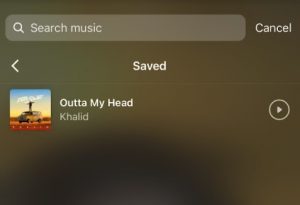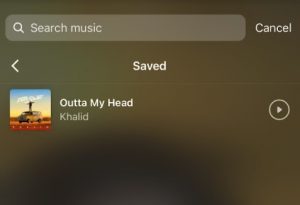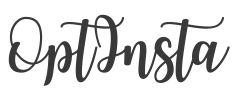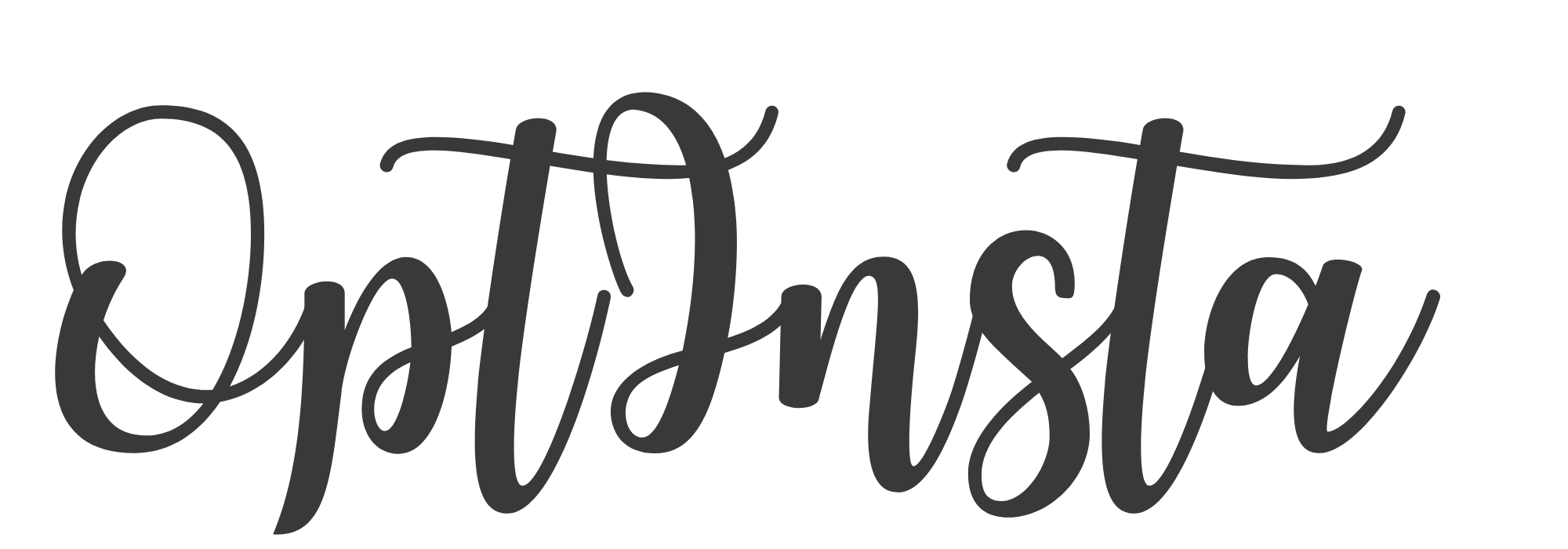5 Awesome Features Of Instagram That You Might Have Not Been Using
Instagram is a friendly site for social networking that is extremely easy to open and use. But there are some really convenient, tricks, hints, and shortcuts you can take advantage of to get even more out of the free service if you’re up for a little bit of tweaking under the roof.
We have put together many things you may not have noticed you can do on Instagram, including keeping any Instagram user from discovering you are online to a pain-free way of extracting reels soundtracks.
Pin to the top of your posts with positive comments: –
You may pin up to three comments at the top of each of your posts to “showcase positivity” in Instagram’s language.
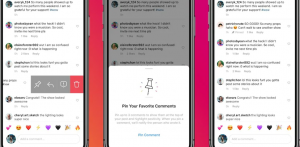
To do this, view comments from the post, then swipe the comment you want to the left and tap the pin icon to push it to the top of the list. Be mindful that the person who wrote the comment will get a notice when you pin his/her comment.
Unfollowing dormant accounts in bulk
Instagram makes it easier for a user to see Instagram accounts that you do not need to follow, either because they are inactive, or that you are no longer involved in their posts.
To view all of these in one spot, go to your profile, then click on the icon “Following” You can see a clickable list of accounts you have “Least Communicated With”, which allows you the opportunity to revisit accounts you have interacted with the least in the last 60 days, whether not interacting with their posts or reacting to their stories.
To access each account, click through, and if you feel you don’t want to follow them anymore, simply select “Following,” and you can unfollow them.
If you’re online, prohibit any Instagram user from ever seeing
Instagram has “restrict” options, which implies it can ensure that while you’re online or if you’ve read their messages, any person would not be permitted to view them.
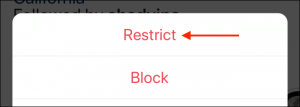
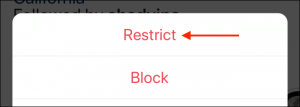
Furthermore, the comments of someone you exclude will only be available to that person, although by tapping “See Comment.” you may continue to see the comment. You still won’t get any updates from that person for future comments.
Open the profile you wish to restrict anyone on Instagram and press on the three-dot menu in the top-right corner. Tap ‘Restrict’ now and follow the instructions. You can still go to their profile if you choose to exclude anyone completely; tap the three-dot menu on the top right corner of the screen and use this option to do so.
Shift your Instagram favorite filters to the top of the menu
To move your most used, preferred filters to the top of the list, it is easy to configure your Instagram filters so that you do not have to swipe through less common options to use them.
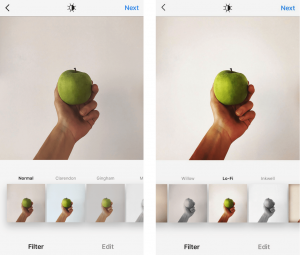
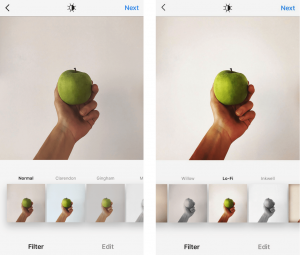
When you are on the Instagram posting feature filter tab, simply press and hold any filter, then simply dragging and dropping it to where you want it to appear on your list.
Save the wild, catchy soundtrack of Reels
If you hear music or other audio that you really love on an Instagram Reels shot, you can quickly save it for later listening, or for the use of your own production of Instagram Reels. Simply look for the scrolling audio details at the bottom of the screen and press it. The details page for that audio will lead you through this.
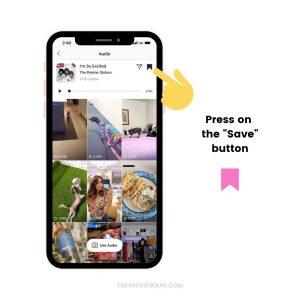
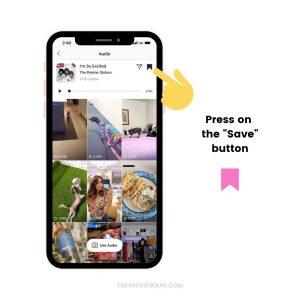
Just press Save Audio at the top of your screen. Now, to view your saved music files, go to your profile and click on the three-line menu in the upper right corner of your app. Then, press “Saved.” You’ll see any audio that you saved in a different folder for “Audio” sets.
Click on the “Audio” option on the left of your composing Reels page to use your saved clips in a new Reels formation, and you will see the option to view your “Saved” sound just at the top of the screen. To see the audio, just press on the ‘Saved’ box.