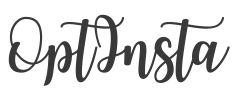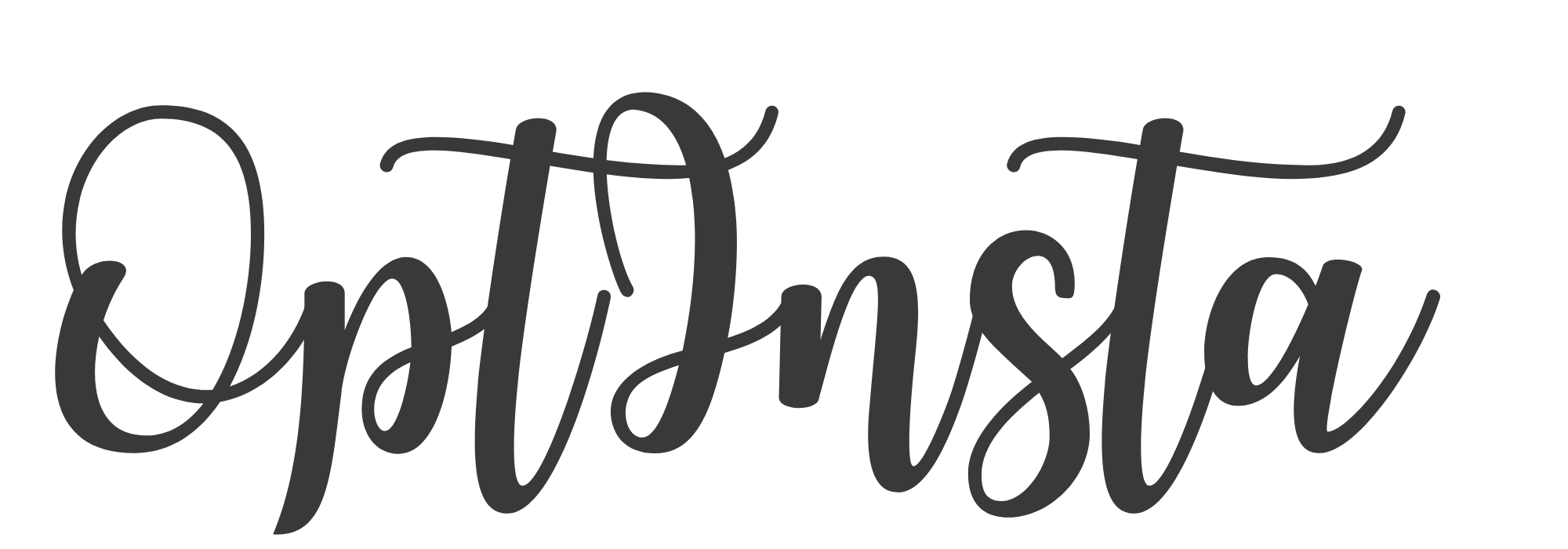6 Effective Tips For Posting Your Poetry On Instagram

I was invited to perform an original poem at a fundraiser for a local museum when I was a freshman in college. I was both elated and perplexed by the response from those who listened when I recited afterward. I didn’t feel confident (and didn’t know anything about publishing) to send my poems to literary magazines, but I wanted my poems to reach a wider audience. I came up with a simple solution: Instagram poetry. Although I no longer post my poetry on Instagram due to a change in my relationship with and motivation for writing poetry, I did gather some tips on how to post poetry on Instagram.
Here are six tricks for posting poetry on Instagram, ranging from using an interface to format poems to choosing the right hashtags:
1. CONSIDER POEM LENGTH AND FORMATTING FOR EASY EYE READING
Considering that your penmanship is undeniable, are you choosing the right poetry to share? Obviously, selecting poetry that resonates with others is beneficial, but the length of the poem is also a concern. Most people would not want to read a poem of yours for days on end. No matter the quality of you work, you should pick carefully. It’s best to use a fragment from a longer poem or a short poem on its own. Then make the text big enough that those reading on their phones don’t have to zoom in. Instagram’s carousel functionality is particularly useful for sharing several verses without losing readability.
2. HAVE THE AUDIENCE AND THE PLATFORM’S PURPOSE IN MIND
Remember that your work is open to both your grandma (or don’t even consider the idea if your material is steamy) and future publishers while posting it. The opportunity to be noticed can be a great thing: you are no longer limited to tweeting new poetry to only your friends or waiting for a comment from your private social media accounts’ followers. Suddenly, everyone can read what you’ve said. Authors like Nikita Gill have reaped the benefits of Instagram by amassing a huge and devoted audience.
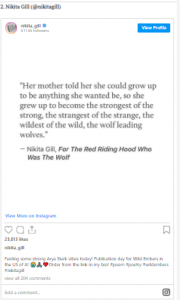
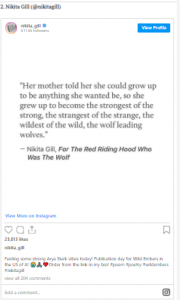
However, it’s worth noting that some literary newspapers, magazines, and other outlets tend to accept submissions of previously unpublished poems. Instagram counts as a prior release in some cases, but not all.
3. THE SEVERAL TOOLS AT YOUR DISPOSITION
There are several handy resources out there to help you find out how to share your poems with the largest audience possible, in addition to using Canva to style your messages. Keep an eye on sources like Later, which publishes updates on Instagram’s algorithm, so you know how to get the best out of the platform. Using a publishing app like Hootsuite to plan updates if you want to keep up with daily writing but don’t have unlimited time to waste on your computer.


Hashtagging is an Instagram feature that can be incredibly useful. Hashtags are a perfect way for readers to discover your content: I sometimes find myself looking for related hashtags for a certain city or book category to see what’s trending or what’s new in the world. It’s the same about finding poetry. Use a site like Best Hashtags, which sorts through the most common hashtags on any social media website and compiles a list for you.
4. TO KEEP YOUR WORK SAFE, CREDIT IT
“Sign your work!” as my artist mother used to say. Have you ever been left wanting more after watching a retweeted video or reading a quote? Maybe you’re a big fan of the artist’s work or you’re curious about what happened next with the singer or authors. It throws a wrench in the works whenever the individual who reposted fails to credit the artist, and you have no choice but to engage in internet stalking mode.
You just don’t want other people to claim the job as their own (although putting anything on the internet opens up this possibility). Please, for the love of all that is sacred, mark your job as your own! In the picture, include your handle, initials, or name. As poet Pratishtha Khattar (paradoxandmetaphors) demonstrates, crediting the work may be as simple as signing it.
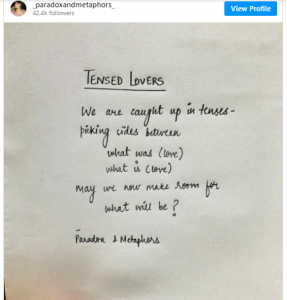
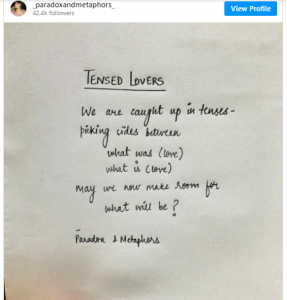
5. ESTABLISH AN AESTHETIC THAT IS CONSISTENT (AND USE A HANDY APP)
As you might have heard, poets on Instagram make certain artistic choices. Figure out what appeals to you while being rational. Can you have a lovely writing style? Do you love reading typewritten text and have access to a typewriter? Do stanzas posed on a plain backdrop catch your eye? Is it a yes or a no for props? Many poets switch between putting a poem in an image and writing out the poem in the caption or combine wordless pictures with writing out the poem in the caption.
Choose a style that appeals to you and then stick to it consistently. You want your fans to remember their favorite poet when they see one of your posts on their feed. Tyler Knott Gregson, for example, has a signature design of scraps of paper with typewritten poetry, so I can still tell if a post belongs to him only from looking at it.
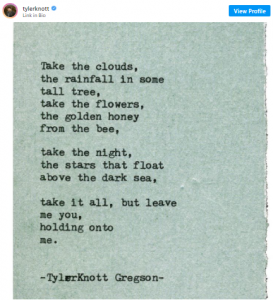
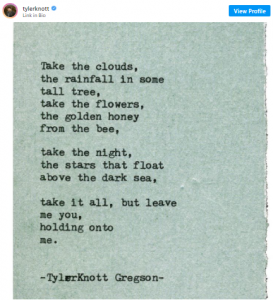
Render the style process painless with the software Canva for those who don’t want to type down or print their poetry. The software is free to use, except a few select images/graphics that include a paid subscription. It includes models, free frames, and enjoyable illustrations. The laptop edition is particularly user-friendly.
6. ENGAGE WITH YOUR #POETRYCOMMUNITY
I reached out to other poets I admired while I was trying to summon the nerve to start my poetry account. I found encouragement in asking them questions, seeking inspiration in their craft, and learning more about their stories as time went by, particularly poet Alexa Johansen. I felt like I was a member of a loving online culture of musicians.
My recommendation is to search out and follow other poets, and to ensure that they earn the likes, shares, and feedback that they merit. Let them know that you’re paying attention and share the poetry that resonates with you.
On the other hand, unlike when a poem is published in a magazine, the readers would be able to comment and communicate with you directly. It’s reassuring to know that your hopes and visions are shared by others. To build camaraderie with your followers, ask questions in your captions and engage with those who tweet.