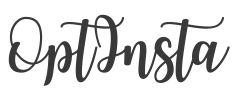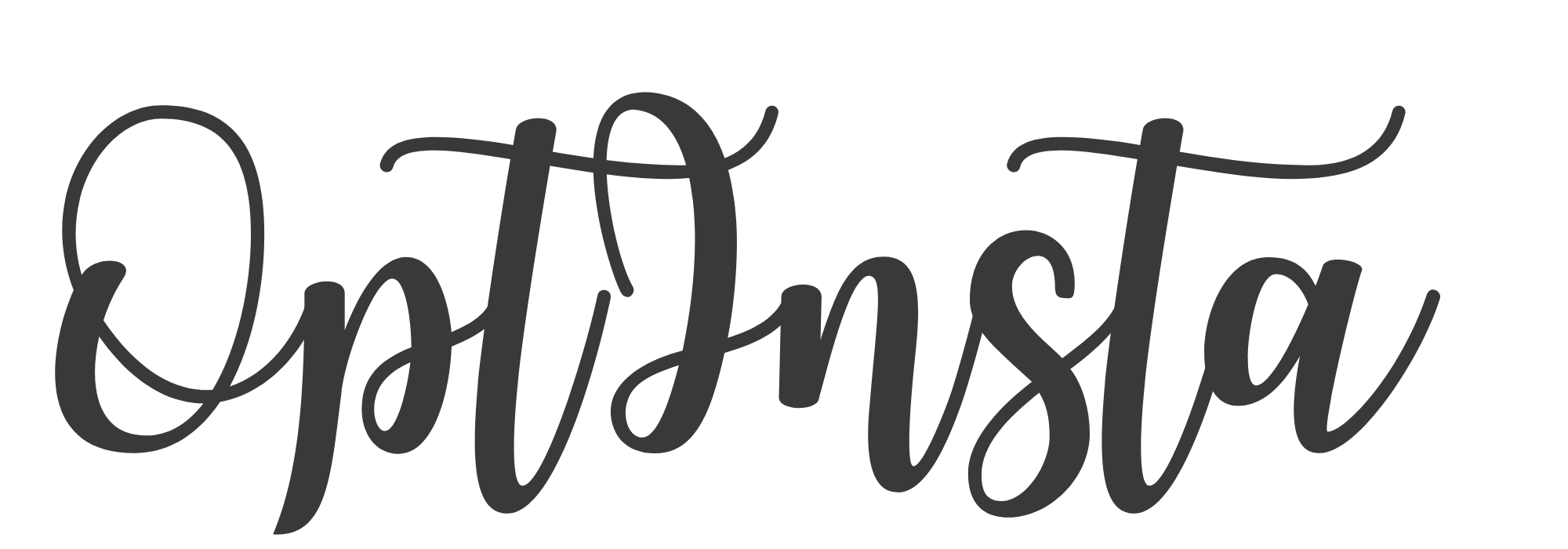How To Sell Well On Instagram – 4 Handy Dandy Tips
Are you selling products on Instagram? If you are wondering to know how to create Instagram posts that interest shoppers, you are at the right place.


This article tells you about four super-effective ways to showcase your product on Instagram.
First, Attract An Audience That’s likely to convert-
To have a successful selling venture on Instagram, you first need to develop a strong list of followers who have real interest in your brand. Without a right audience, it would be difficult for you have conversion.
Using hashtags is one of the most effective ways attract new followers. So, choose right hashtags that your potential customers might use, search for or follow. Don’t be afraid to experiment. It might take some time to find the right combination of hashtags that help you reach the right audience for your brand.
If you are running a local business or restaurant, using geolocation would be a nice idea. Chances are they will look for a specific location and you will be there when they do.
- Showcase Your Product With These 4 Instagram Image Styles:
If you scroll through Instagram, you will find flat lays, detail shots, model shots and lifestyle images. Each image type can showcase your product.
Photograph Products in A Flat Lay Setting:
All you need to choose plain or neutral background for your image. If you don’t have table or floor that works, you can buy some posters from local store and use it as your background. The best way to taking a perfect photo of flat lay is shooting from above. You can use a ladder or stepstool to get the angle from above.
When positioning your product in the shot, decide if you want to leave some space for a text or graphic overlay and then start shooting. Take plenty of pictures so you have multiple options to choose from. (Maybe leave space for text in some and not in others.) With a little editing, you’ll have beautifully styled product photos.
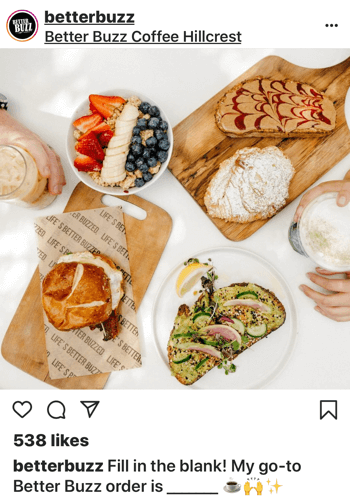
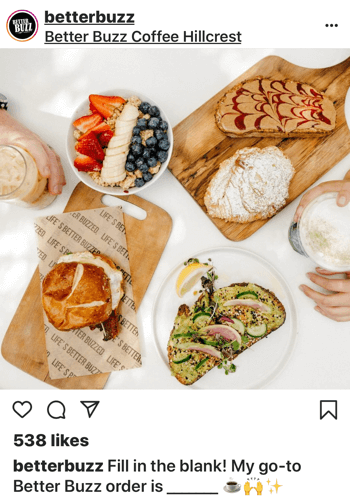
Capture Unique Product Details:
Does your product have small but crucial details? Is there some sort of complex component? You should always take the advantage of close shots that focuses on products unique attribute.


Incorporate People In Your Shot:
Consumers always tend to respond better with images that include people. If you are selling coffee mug, notebook or products, you would not consider your image with model shot, so consider working someone into your photo to make it easier for you to connect with your offering.


Share Lifestyle Images:


Lifestyle images showing your product work great in Instagram. These images should be more laid back and less detailed than model shots.
Develop A Cohesive Grid
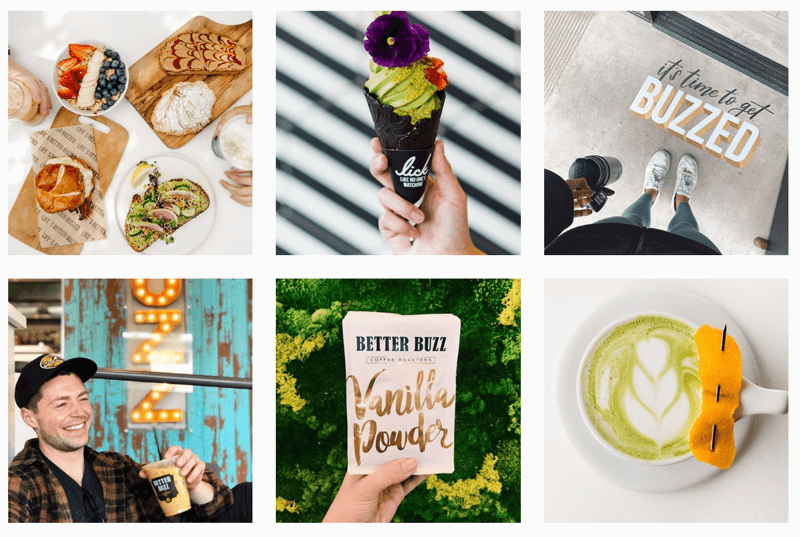
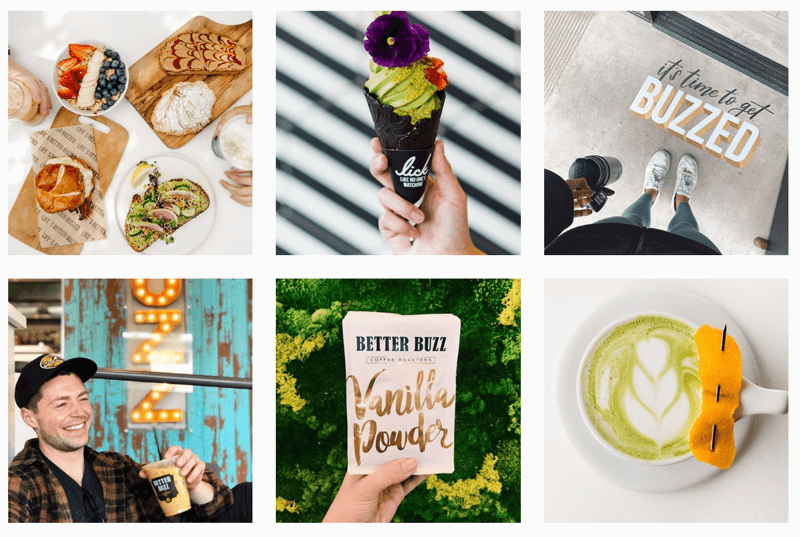
When showcasing products on Instagram, it’s important to create a cohesive grid on your profile. There’s some debate as to how important your grid is, but it’s better to err on the side of a strategic, well-coordinated set of images.
If customers or potential followers come across one of your images—say, in a hashtag search—and like it, they’ll likely visit your grid next to see what else you sell. If your grid looks disconnected with a wide variety of image types and no apparent theme or plan, it could turn off potential customers. While you don’t want your feed to look like a catalog, it will likely serve as one.
2. Encourage Product Browsing With Shoppable Instagram Product Tags:
Once you are done with the Instagram photo taking part, it’s time you should focus on making your purchase process simple for your audience.
By eliminating the barriers to actions, you will able to convert more audience into your customers.
Shoppable product tags help business increase traffic and followers. The best part of using these shopable product tags is that it allows the users to directly buy your product without leaving the Instagram.
It’s a seamless shopping experience.
- Place Purchase CTAs in Instagram Stories With Swipe Up Feature:
Instagram Stories have become a very popular place for brands to connect with their audience. The Swipe Up feature unlocks when your brand reaches 10k followers. It allows you to drive Instagram traffic directly to your website.
Once you have created the story, tap the chain-link icon and type in the web address where you want your followers to reach.
It’s a good idea to include Call To Actions in your visual that encourage followers to act. This is particularly important for the people are watching the stories with sound on.
Author and motivational speaker Rachel Hollis uses the swipe up feature all of the time. Whether she’s linking to a podcast; an article about her, her company or her books; or a product, her stories usually have at least one linked post. Here, she’s included a CTA to encourage people to get her newest book.
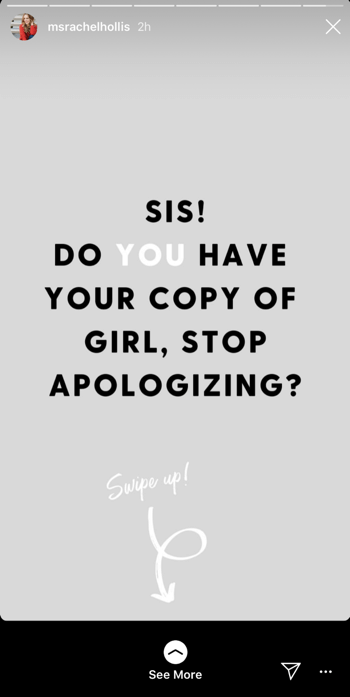
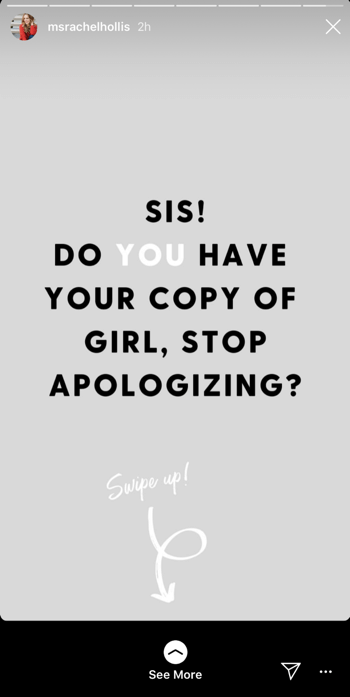
- Announce Sales and Discounts With Branded Graphics:
Instagram captions are where the personality of your brand can really shine through but, sometimes your followers may overlook the caption when in hurry.
To draw attention to important posts about big sales or events, create customized graphics to announce them while staying on-brand.
Fare Depot used this custom Instagram story graphic to publicize a flight sale. The swipe up feature will seamlessly track the website traffic it generates.
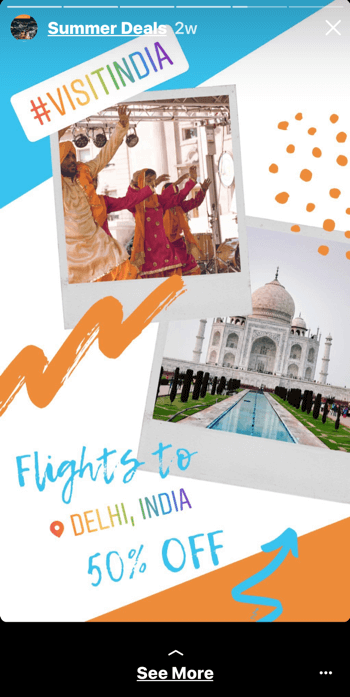
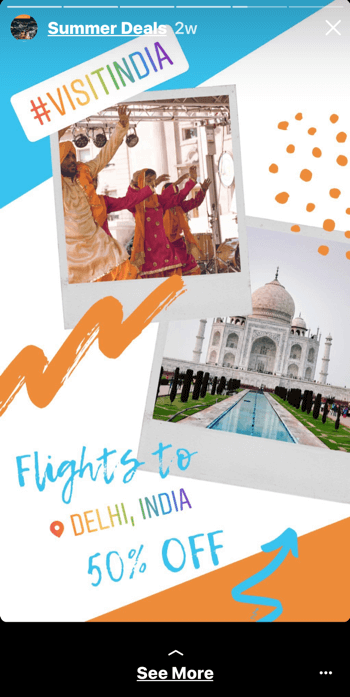
Designing interesting graphics is really important but not everyone can hire a professional graphics designers. You can use online graphic designing sites that allow you to craft a beautiful graphics free of cost.
Final Word
To find success selling on Instagram, first you need to develop a following that has a genuine interest in your business and products. Then use the four tactics above to start converting those followers into paying customers.