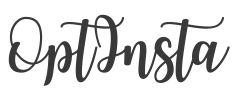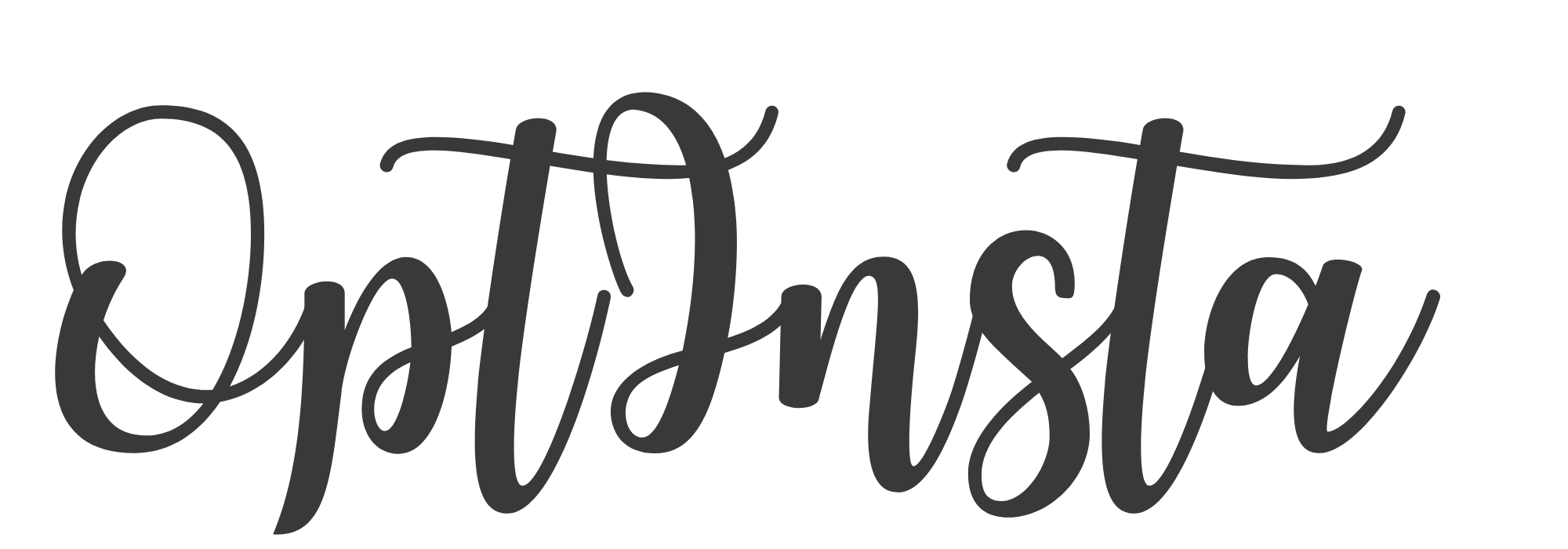Transfer Your Instagram Posts On Facebook Using These Steps
Facebook was the first social media platform, and since then, several other networks, including Instagram, have risen in popularity. In today’s world, the connection between Facebook and Instagram is incredibly crucial. In their respective networks, they have billions and millions of active users. The only difference between these apps is the time it took to create and launch them. As we all know, Facebook was around long before Instagram became famous. These apps have a similar purpose: they help us refine our content and make our time on social media worthwhile.

Instagram is mostly used for entertainment and leisure, while Facebook is ideal for business promotion and freelancing. The audience is also using the platforms in a number of ways to support society. This feature allows these apps to work in a variety of ways for both individuals and businesses. There was a time when copying and pasting material from Facebook to Instagram or Instagram to Facebook was the only way to go. By linking both apps, you can easily sync data such as photos, posts, and videos.


1. How to post to Facebook from Instagram:
Instagram and Facebook’s collaboration has yielded impressive results in terms of spreading your content and raising awareness of your online presence among the social community, paving the way for you to have a successful journey. It is possible to reach out to more people by posting on only one social media network at a time. You must first master the art of transferring Instagram posts to Facebook. Follow the measures listed below to make the content transition from Instagram to Facebook:
On your phone or computer, launch the Instagram app. By entering your username and password, you can access your Instagram account. After that, your Instagram home page will appear.
- In the bottom right corner, click the profile button. The page for your profile will appear.
- By entering your username and password, you can access your Instagram account. After that, your Instagram home page will appear.
- In the bottom right corner, click the profile button. The page for your profile will appear.
- Pick the top right corner’s three horizontal bars.
- Select the Settings choice from the drop-down menu.
- A menu will appear; select Account from the menu.
- After that, choose the option to share with other applications.
- You’ll see a list of social media handles appear. Facebook is your best bet.
- Fill in the details for your Facebook account.
- Instagram’s default feature now automatically shares the content of your Instagram posts to your Facebook ID.
2. Another choice for moving Instagram posts to Facebook:
There’s another choice for sharing your Instagram posts on Facebook: using a URL. URL is a very common modified form for sharing content in today’s world. It’s a simple and fast way to switch users from one page to another by using a connection. Follow the measures outlined below to share Instagram posts on Facebook:
- Create content for your Instagram account first. Then copy the post’s URL.
- Now go to your Facebook profile and paste the URL into a post or a story.
- That is everything there is to it. Your task will be completed.
- This technique is a little challenging, but it is very good at capturing the audience’s attention. It’s also a popular technique.
3. What is the benefit of sharing Instagram content on Facebook?
You will benefit from sharing your Instagram content on Facebook in several ways. You can easily advertise your brand, business, and products without using word-of-mouth ads. Simply build a post on one network and link it to the others. Rather than investing time into uploading content to each platform separately, sync the platforms together. Post once to have it appear on several platforms at the same time.


The only way to make your company profitable is to use effective marketing and advertising methods. If possible, use paid advertising to spread the word about your brand. To draw more visitors, create interactive posts. On your profile pages, just share high-quality content. Sharing content like this is a fantastic way to reach out to a wider audience. When the content is widely distributed on the internet, social apps refine it and make it more accessible to users.
Sharing content allows you to interact with a large number of people, some of whom may be potential buyers if you are marketing products or services. You can link your Facebook business profile to your Instagram business profile, create content for your Instagram followers, and then share the same content on Facebook. Once you link the applications, your content can also appear on Facebook. If your Instagram and Facebook accounts are connected, you don’t have to upload your images to both.
4. Conclusion:
Transporting your Instagram posts to Facebook is a simple process that can be completed in only a few simple steps. New features have been introduced to the Instagram app to make content sharing as quickly and efficiently as possible. The new feature, which allows users to share their posts in several places, is absolutely remarkable. It is also a great move because it has a positive effect on how people can use the feature to promote their content to the largest potential audience while spending less time online and doing more productive work.